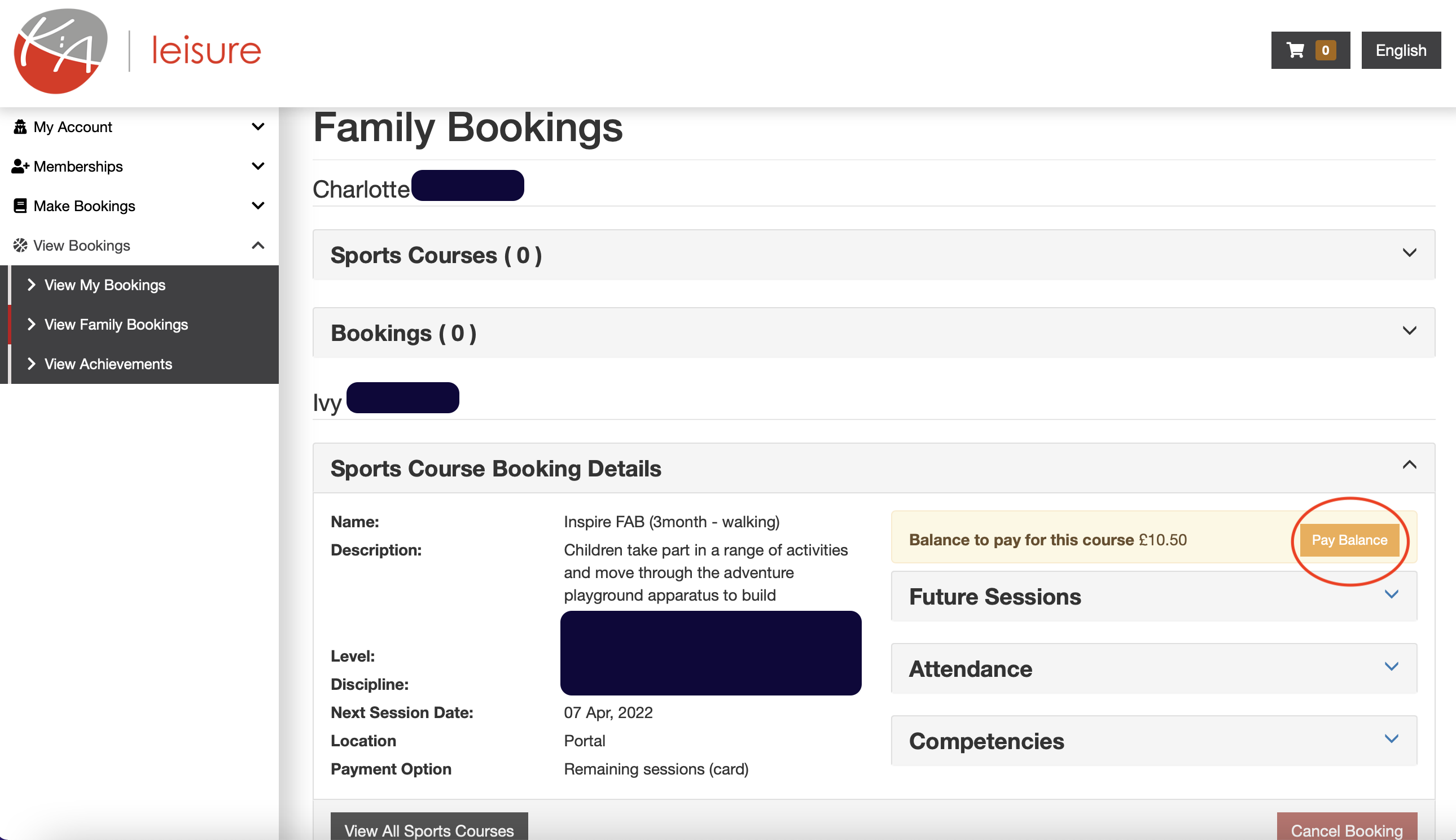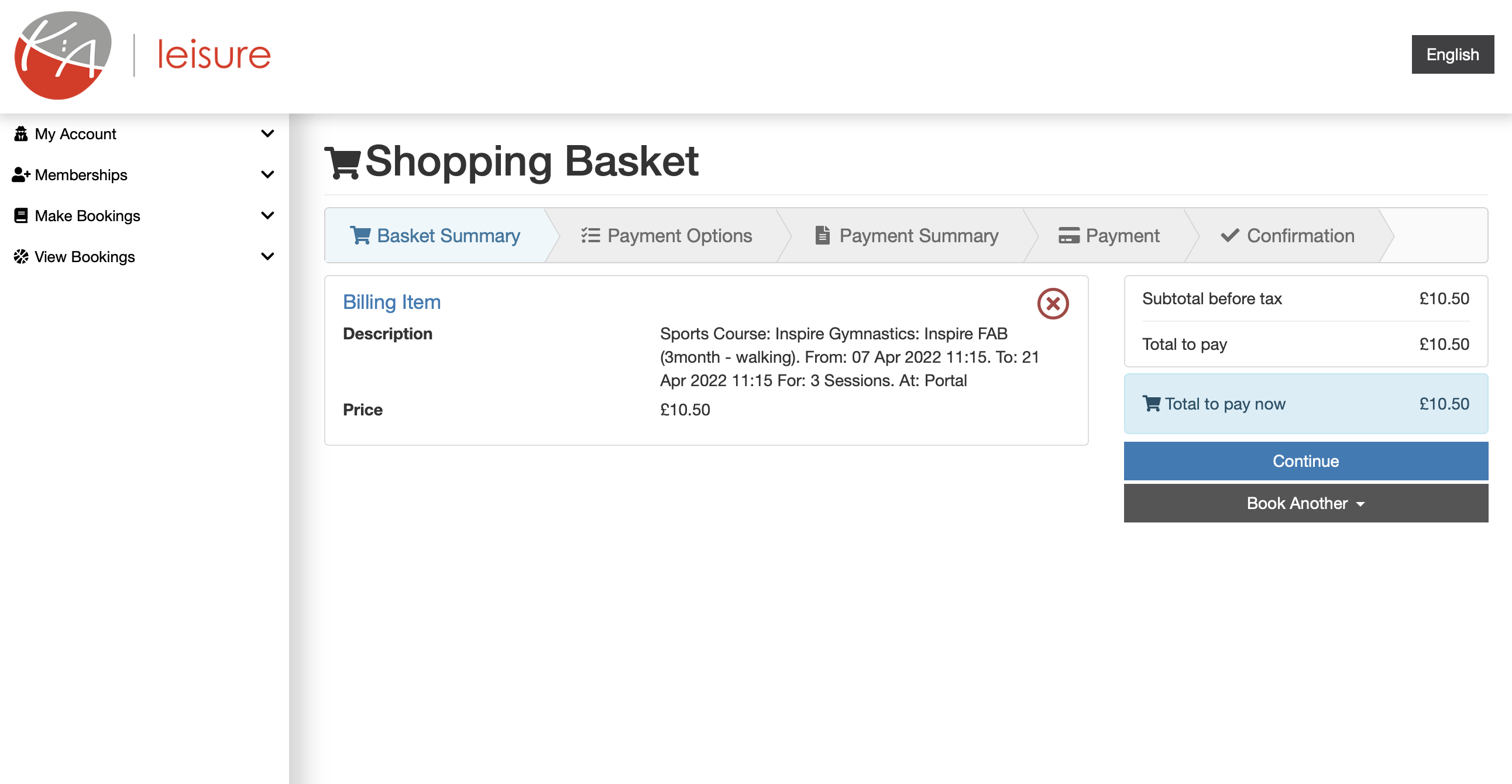Online kids bookings
Step by step guide
Please follow the steps below to setup an online account which will allow you to make bookings and payments.
Step One
Parents/Guardians must setup an online booking account for themselves before allocating a child to their family group.
Please visit: kaleisure.legendonlineservices.co.uk to start the process
Current online Booking Customers – go to Step Two
Current KA Customers – If you have never registered for an online account but have a KA Leisure system record press register. (You must know your membership number, if you are unsure, please speak to reception or email sport@kaleisure.com)
New to KA Leisure?
Press Sign Up to sign up for an online account.
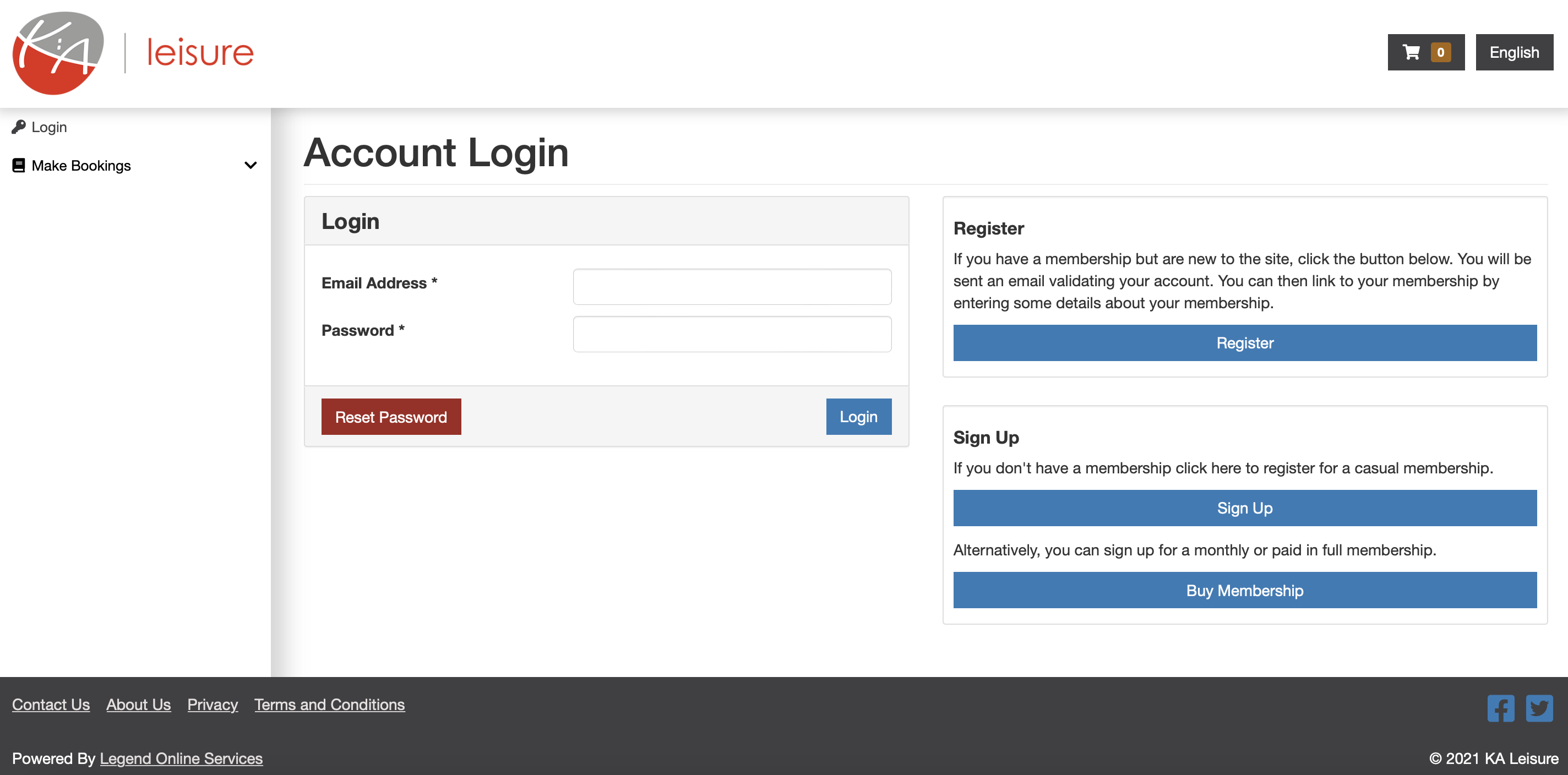
Step Two
Press Manage Family Members to register a child and assign them to your account
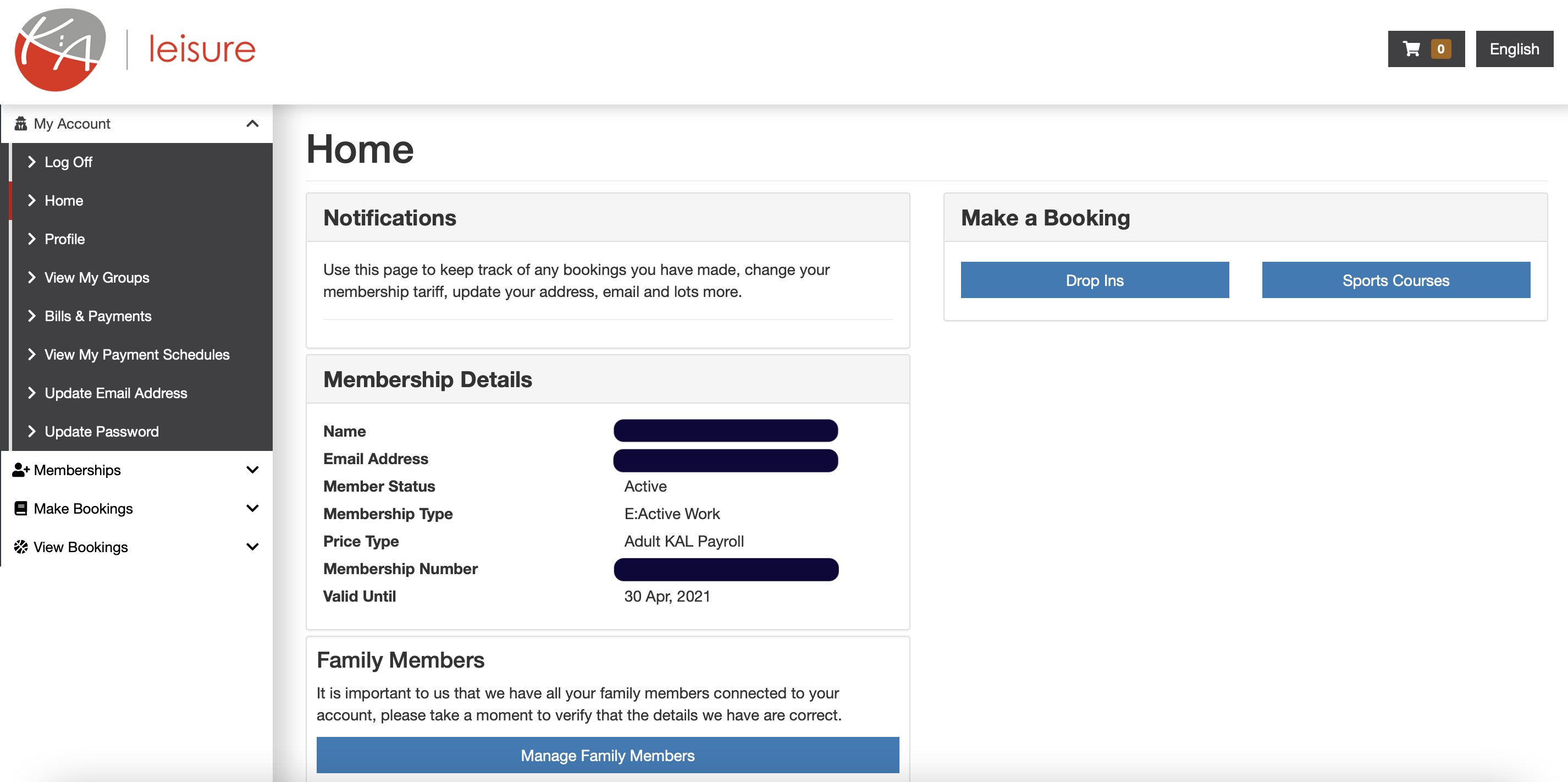
Step Three
Inspire Members or Children pre-registered on our system– Press Add Contact (You must know your child’s account or membership number. You can access this by emailing sport@kaleisure.com or speaking to reception)
New Participants – Press create contact to add your child.
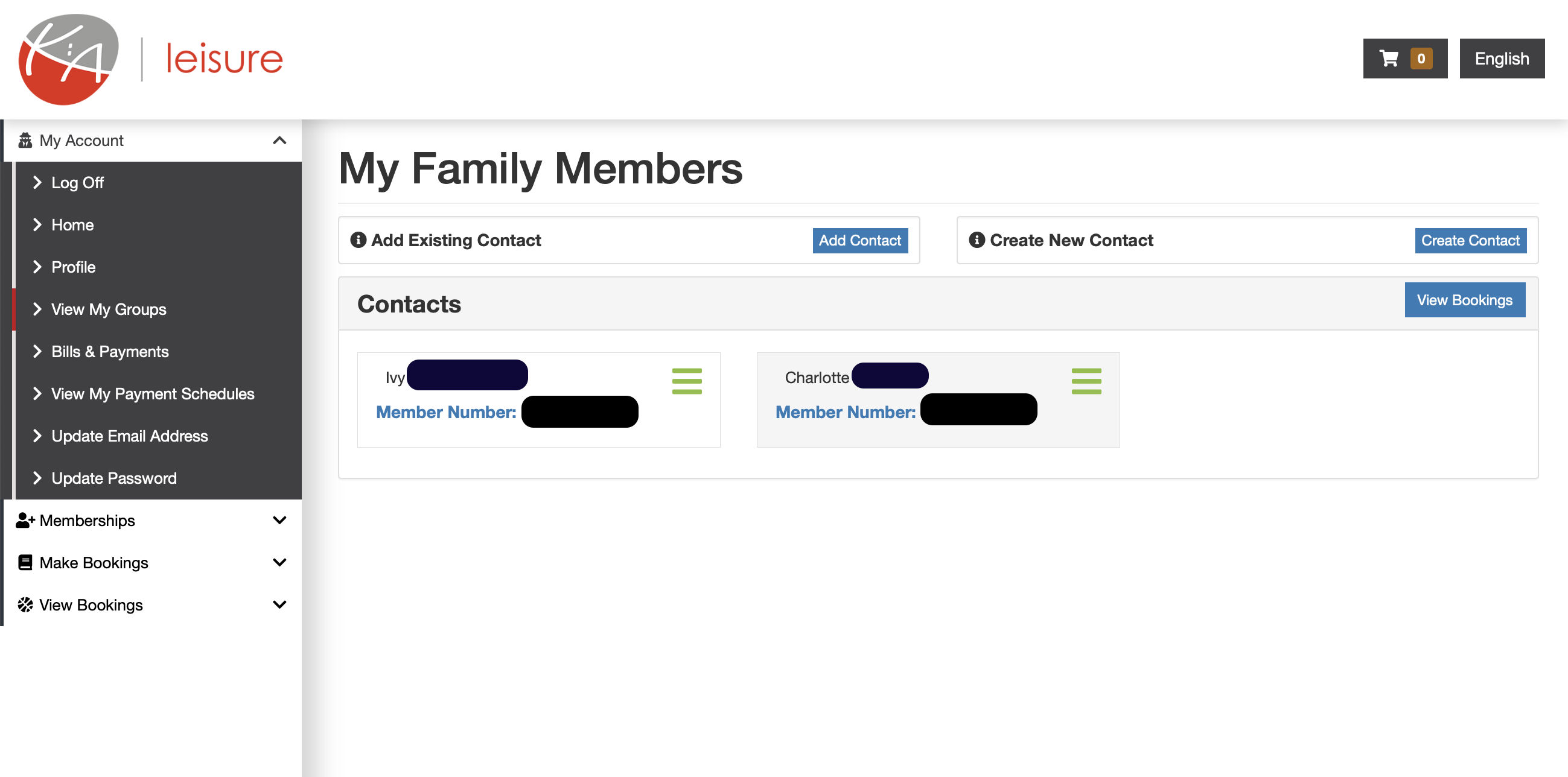
Step Four
To view bookings and make payments press view bookings
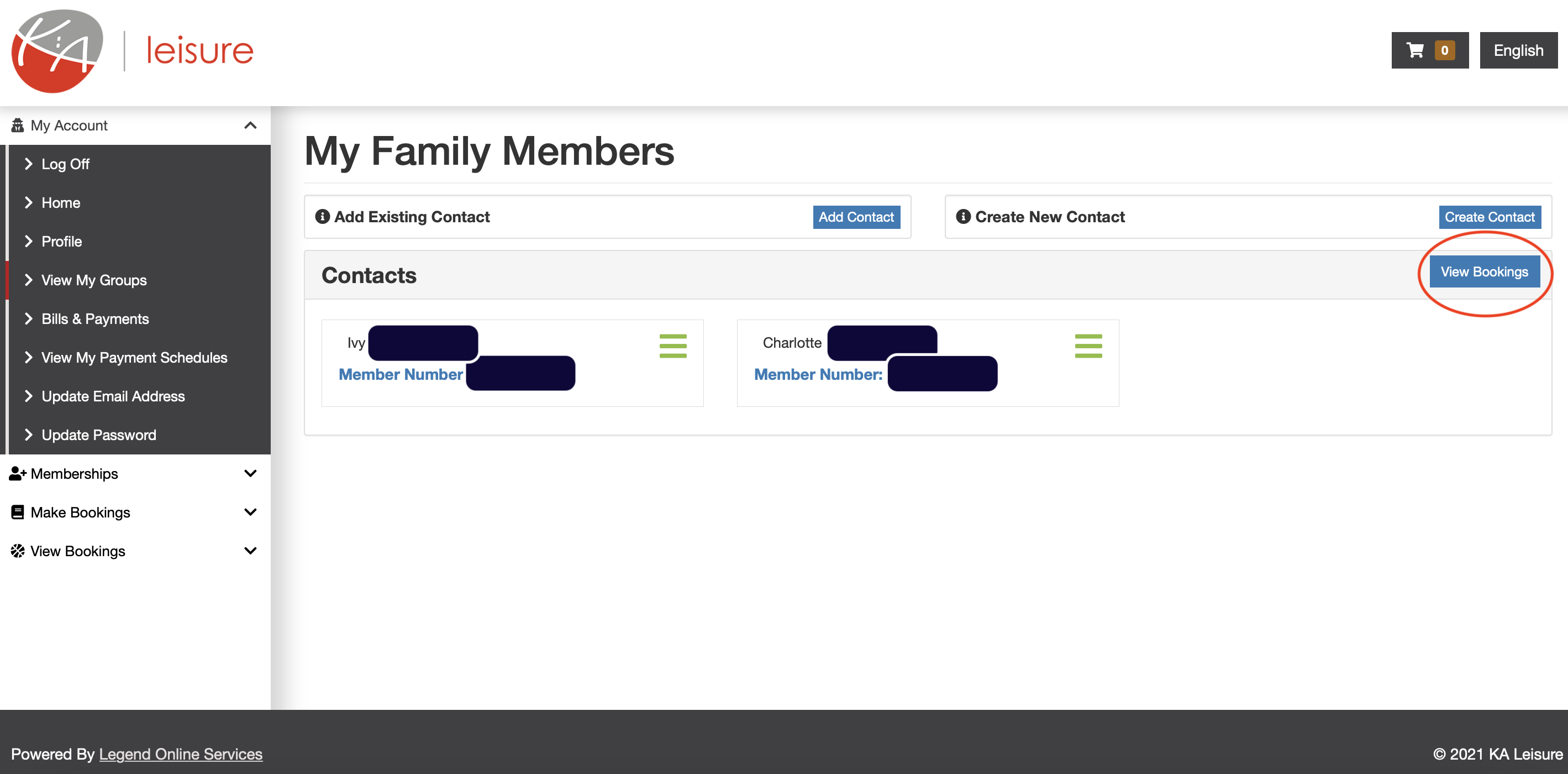
Then press the drop down to view classes booked
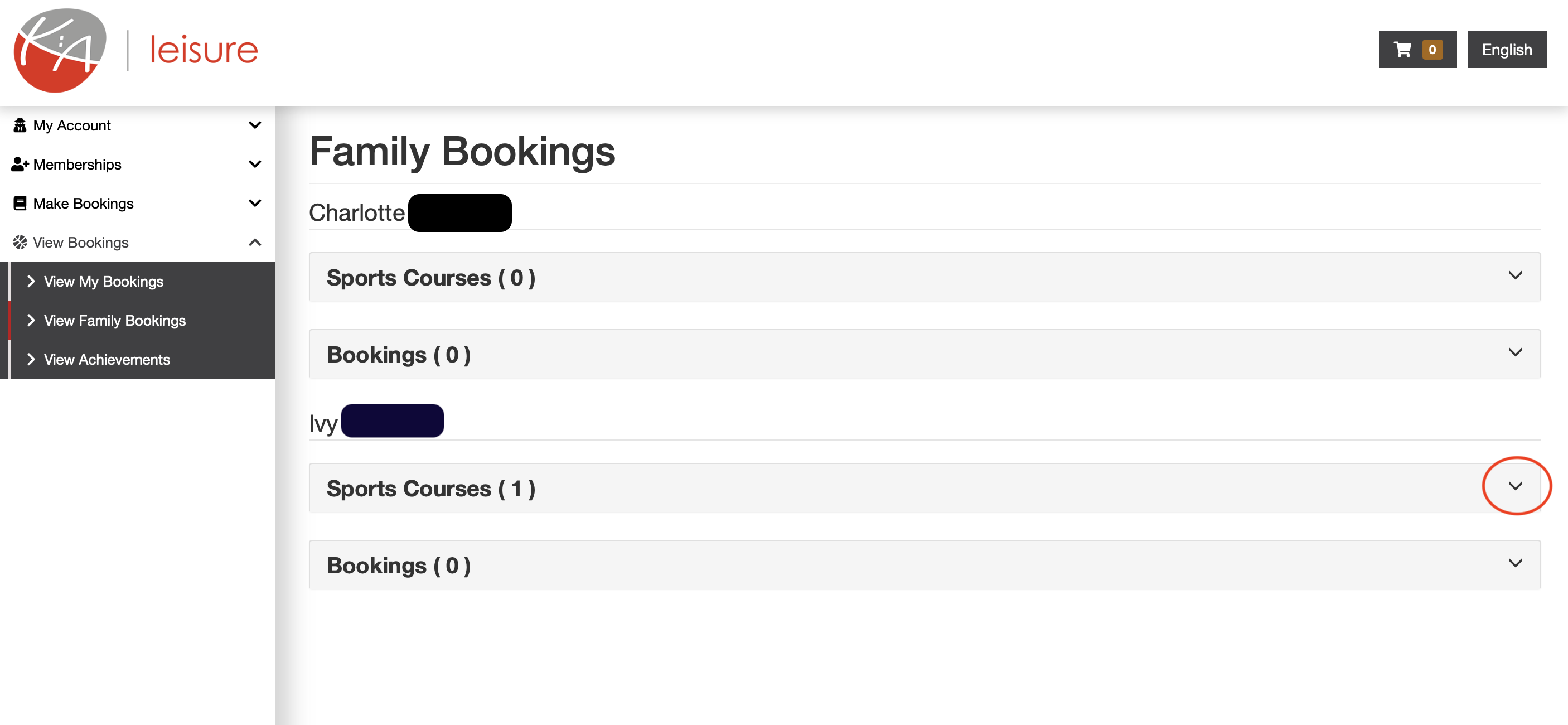
Step Five
To make a payment, press pay balance and follow the on-screen instructions.